|
Check out files |
|||||
|
|||||
|
Steps |
|||||
|
1. To checkout files for edit, select the file in the file tree frame and the CR for this file, click on Extract->Check out to disk->Common. |
|||||
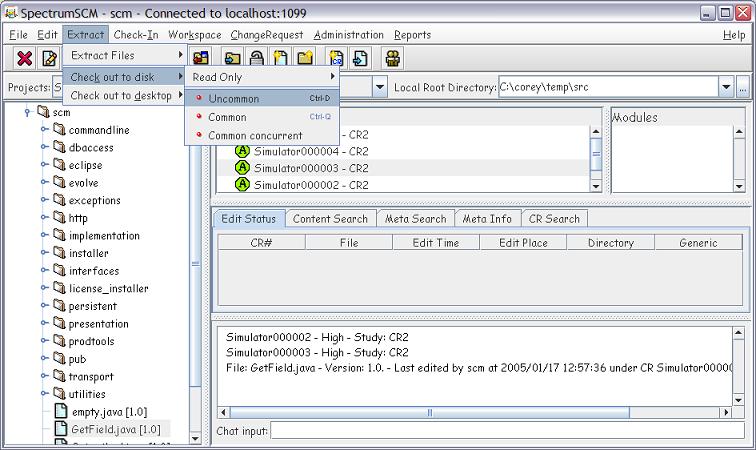
|
|||||
|
2. The file requested for checkout will be placed in the correct location underneath the local root directory file structure. Click OK after the file checkout is complete. |
|||||

|
|||||
|
|
|||||
|
|||||