|
Check in files |
|||||
|
|||||
|
Steps |
|||||
|
1. To check the edited file back in, select the file (from the file tree), click on Check-In->CheckIn. |
|||||
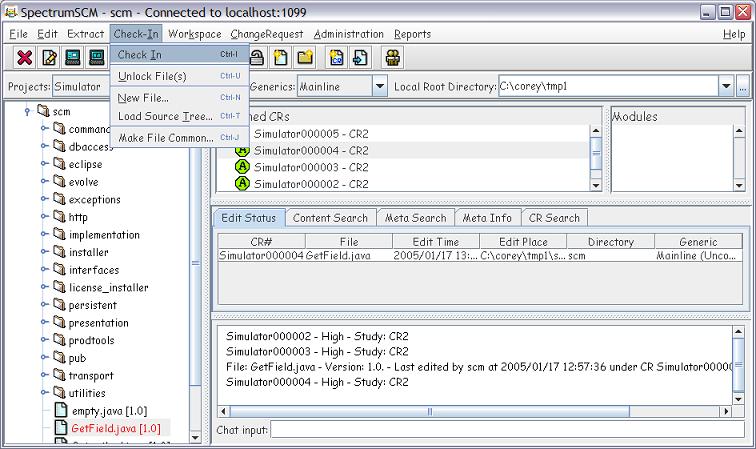
|
|||||
|
2. Click OK after the file checkin is complete. |
|||||

|
|||||
|
3. The new version for this file is displayed. |
|||||
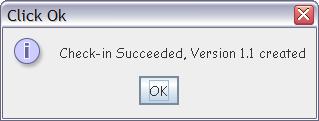
|
|||||
|
|
|||||
|
|||||