|
Installation - (5 - 15 minutes) |
|||||
|
|||||
|
Steps |
|||||
|
1. Once the installation process has started, the SpectrumSCM Installer screen will be displayed. |
|||||

|
|||||
|
2. The End User License Agreement will be displayed. Click I Agree to continue. |
|||||
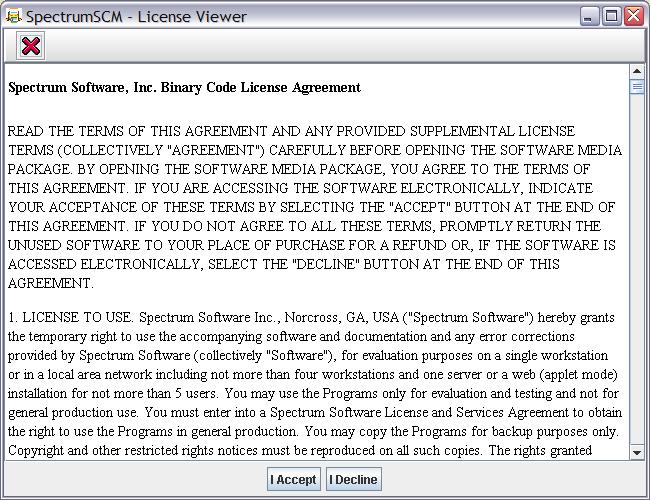
|
|||||
|
3. Select the feature you wish to install, the UI, server or Applet Web Server pages. Click Next to proceed. |
|||||
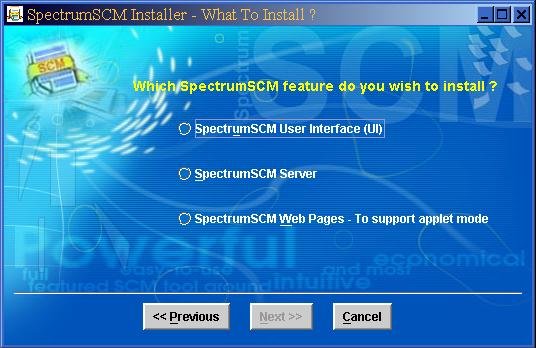
|
|||||
|
4. A prompt for the directory to install the SCM tool is displayed. Click on the Browse to browse the system. |
|||||

|
|||||
|
5. Enter your mail servercontact information (e.g. smtp.mindspring.com) for notification or select Do not use e-mail notification. Select Standard Install and click Next. |
|||||
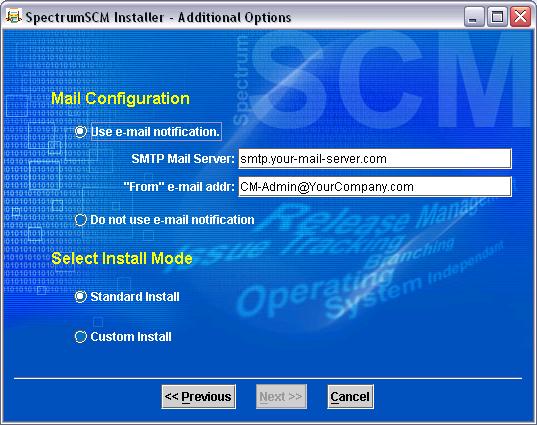
|
|||||
|
6. You can review the Parameters given and continue. Click Perform Install. |
|||||

|
|||||
|
7. When the install is complete, location of the SpectrumSCM executables is presented. Click OK to complete the process and exit the installation screens. |
|||||

|
|||||
|
|
|||||
|
|||||