|
Progress |
|||||
|
|||||
|
Steps |
|||||
|
1. This step is used to advance to the next state in the defined Life Cycle. |
|||||
|
2. This screen is used by the regular worker when a particular task has been completed. |
|||||
|
3. To progress a CR, click on ChangeRequest->Progress... |
|||||
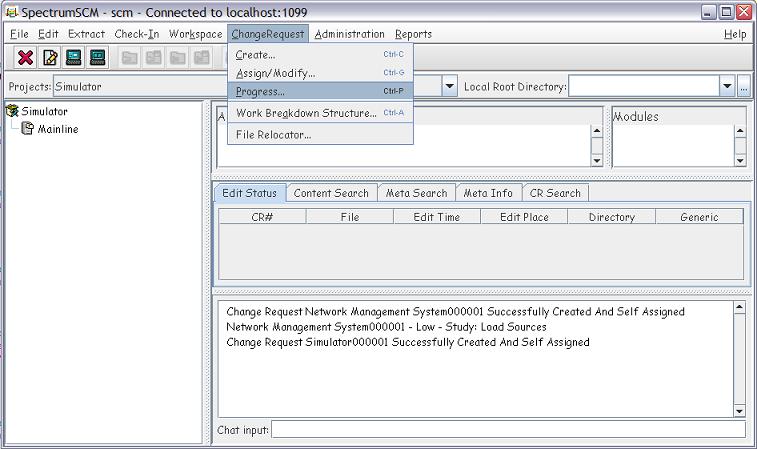
|
|||||
|
4. Select the CR to be progressed from the Number list and populate any appropriate modification info text describing the changes made or information discovered to resolve or progress this issue. |
|||||
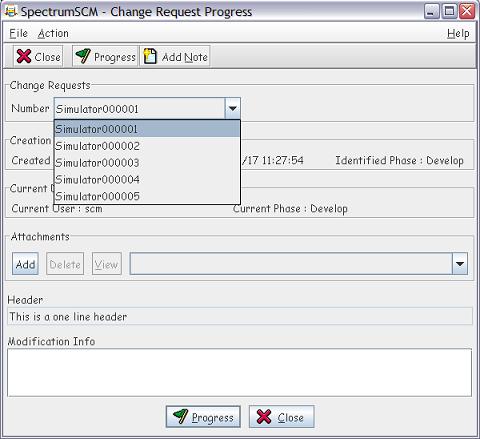
|
|||||
|
5. Click the Progress button, |
|||||
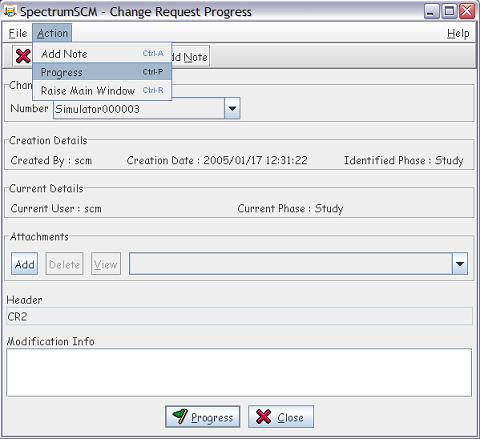
|
|||||
|
6. Click Yes. |
|||||
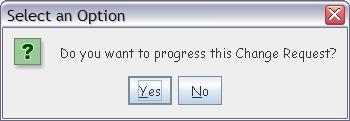
|
|||||
|
|
|||||
|
|||||