|
Modifying a Generic |
|||||
|
|||||
|
Steps |
|||||
|
1. Click Administration->Modify Generic |
|||||
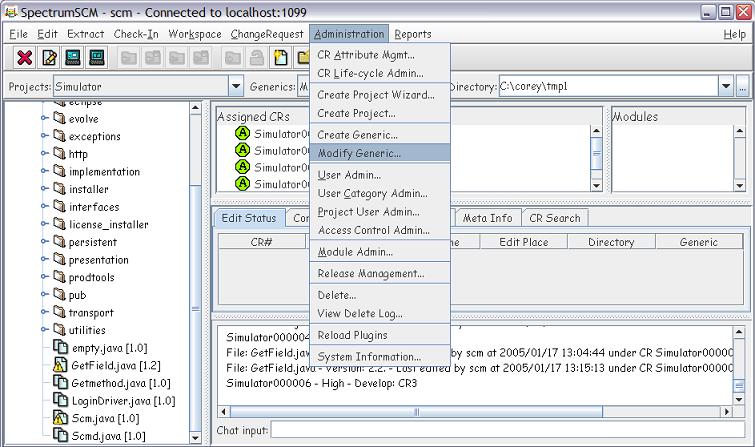
|
|||||
|
2. The project's Generic Engineer could decide to lock the generic, which would cause all subsequent edits on common generics to be performed uncommon to this generic i.e. to create a new file-level branch. The generic engineer can also elect to set the default behavior for the main screen check out icons to either be common or uncommon check outs. This is handy when working on parallel branches and you want the default check out behavior to be common on the mainline and uncommon on the parallel branch. |
|||||
|
3. The description may be changed in this screen to add more information about the generic. |
|||||
|
4. Click the Modify button to save the changes. |
|||||
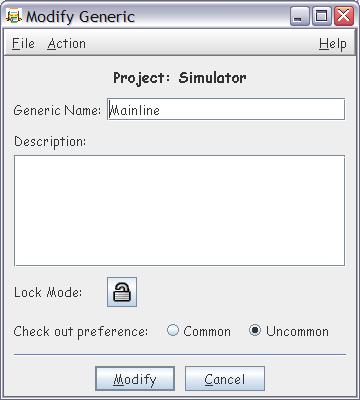
|
|||||
|
|
|||||
|
|||||